Download From SurDoc
1. Choose and click on the book you want to download.
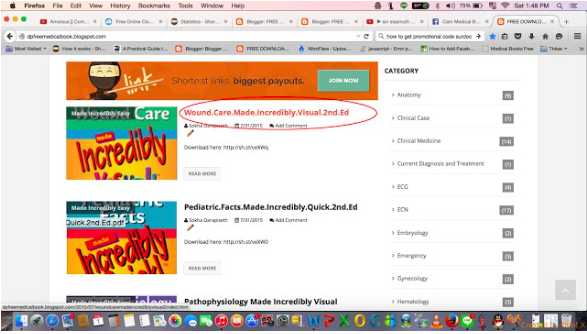
2. Click the link in download here
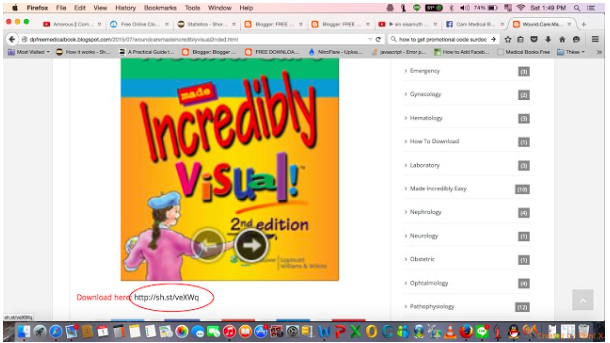
*** After you clicked the link it will appear a new page but please don't worry, it's really not a virus. Please keep going on your work.
3. Wait 5Second and click SKIP THIS AD
4. Once you get into the SurDoc website you need to login before you can download any files. so you can choose to sign up to get free 1TB storage or you can sign in with Facebook, Google +, Outlook and Yahoo.
5. After you have signed in you need to wait until the new panel appear. Then you need to check the box of the document.
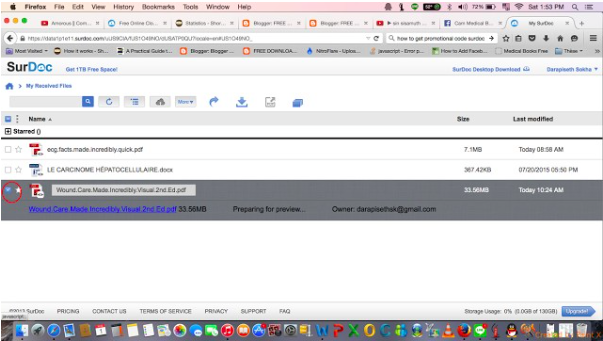
6.Click on Download icon
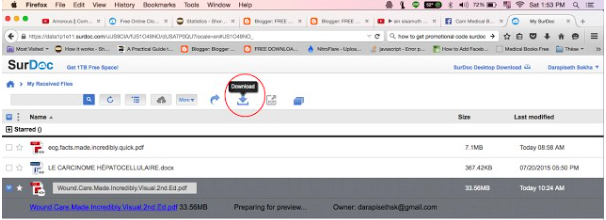
7. Click save your document
8. Now you can download it. Thanks
Sign up here with your email




ConversionConversion EmoticonEmoticon